側選單 ApDrawer
提供校務通v3風格側選單,Flutter 原生的 Drawer 封裝
另提供
DrawerItem
DrawerSubItem
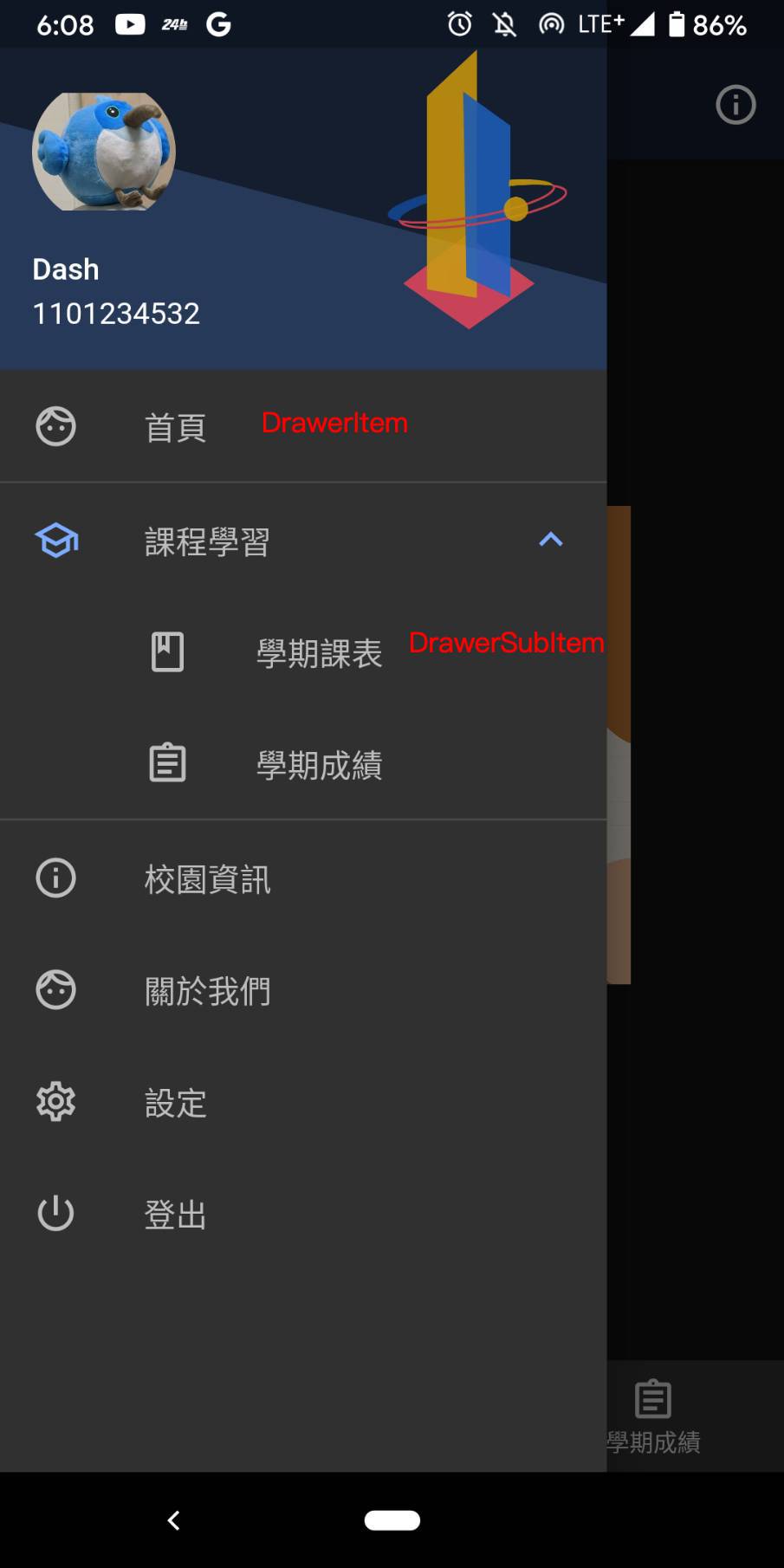
ApDrawer#
側選單,通常放在左側
| 參數名稱 | 型態 | 描述 |
|---|---|---|
| userInfo | UserInfo | 使用者資訊,會在Header顯示 照片、名字、學號 |
| onTapHeader | Function() | Header 點擊事件 |
| imageAsset | String | Header 右邊的圖片,使用 Asset Image 載入 |
| widgets | List<Widget> | 抽屜主體的Widget List,屬於Flutter原生API |
| imageHeroTag | String | Header 中的圖片支援Flutter Hero,可自訂 Tag 對應畫面的tag,預設為 tag_student_picture |
| displayPicture | bool | 是否顯示照片,true時顯示 ApIcon.person 的圖案 |
DrawerItem#
側選單的項目,通常放在側選單中
| 參數名稱 | 型態 | 描述 |
|---|---|---|
| icon | IconData | 圖案資料,可使用 Icons 系列 |
| title | String | 標題 |
| onTap | Function() | 點擊事件 |
DrawerSubItem#
側選單的子項目,通常放在側選單項目中
| 參數名稱 | 型態 | 描述 |
|---|---|---|
| icon | IconData | 圖案資料,可使用 Icons 系列 |
| title | String | 標題 |
| onTap | Function() | 點擊事件 |